我们在使用360软件管家下载安装软件的时候怎么样设置它的安装路径呢,很多用户还不明白,其实只需要在360软件管家设置里面的安装升级里面设置一下就好了。
360软件管家安装路径怎么设置
1、打开电脑360软件管家,点击右上角如图所示图标,
2、在打开的页面找到并点击“设置”,
3、在设置页面点击“安装升级”,
4、找到“软件 一键安装目录”,点击“选择目录”,进入页面,
5、将选择好的目录后面的“安装路径”勾选成“选为默认”状态即可。
这样我们在使用360软件管家安装软件的时候就知道怎样设置安装路径了。
延伸阅读:360软件管家怎么下载软件















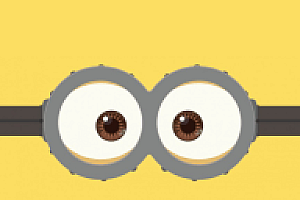

Hi, this is a comment. To get started with moderating, editing, and deleting comments, please visit the Comments screen in the dashboard. Commenter avatars come from Gravatar.