有小伙伴不清楚faststone capture为什么截不了完整的长截图。首先出现这个问题主要是截屏速度设置问题,然后如何解决这个问题,下面小编就来解惑了,详情如下。
faststone capture为什么截不了完整的长截图
答:截屏速度太快,屏幕还没有反应过来容易导致截不全。
faststone capture如何截完整的长截图
1、打开软件,点击最右侧的“设置”按钮。
2、弹出窗口点击“设置”。
3、在弹出界面找到“自动滚屏间隔”点击下拉箭头即可调整,根据需求选择即可,设置完点击“确定”即可。





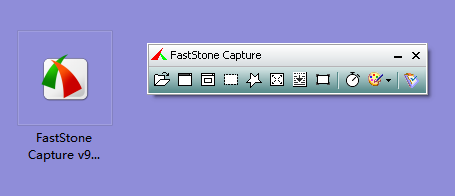










Hi, this is a comment. To get started with moderating, editing, and deleting comments, please visit the Comments screen in the dashboard. Commenter avatars come from Gravatar.