3D模型是具有立体效果和逼真外观的对象,在演示文稿中使用它们可以增加视觉冲击力和吸引力。PowerPoint提供了丰富的3D模型库,可以让您轻松地将它们添加到您的幻灯片中,并为它们创建动画效果。
powerpoint3d模型动画教程
1、打开幻灯片软件,在幻灯片中插入一个带有动画的蜜蜂3D模型。通常,安装了Win10的计算机都会自带这个模型。
2、在动画菜单中,我们可以看到该模型自带了三个场景动画。
3、选择适当的场景动画,蜜蜂模型将显示相应的动画效果。
4、我们可以根据需要选择适合的场景动画来展示。





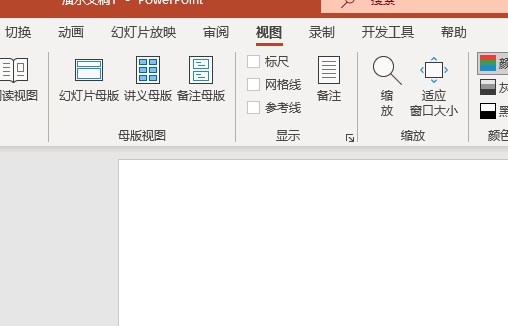
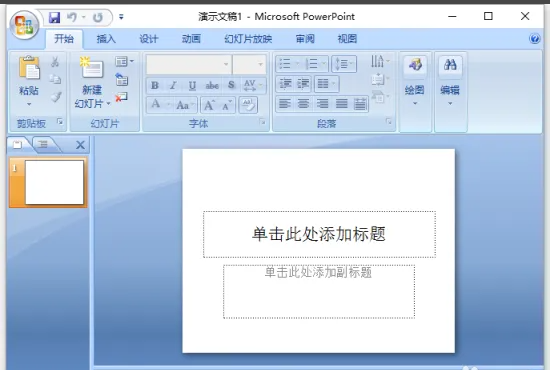









Hi, this is a comment. To get started with moderating, editing, and deleting comments, please visit the Comments screen in the dashboard. Commenter avatars come from Gravatar.