很多小伙伴都不知道在word中sum函数的使用方法,其实sum函数就是将一些单元格里面的数值相结合,我们可以选择自己所需要求出和的单元格,然后选择公式就可以了。
word中sum函数的使用方法详情:
1、首先我们选择需要求和的单元格。
2、然后点击“公式”。
3、接着我们在公式中输入“=sum(ABOVE)”代表我们是将此单元格上方所有的数字都进行求和。
4、最后我们就可以看到结果了,我们也可以在验算一遍是否正确。
sum函数介绍:
1、sum函数是基本的求和函数,我们可以通过这个公式去求出各种单元格的和。
2、而且使用了sum函数可以提高计算的准确性还可以提高我们的时间。
3、熟练掌握了之后我们就可以节省大量的时间去做更多的事情了。






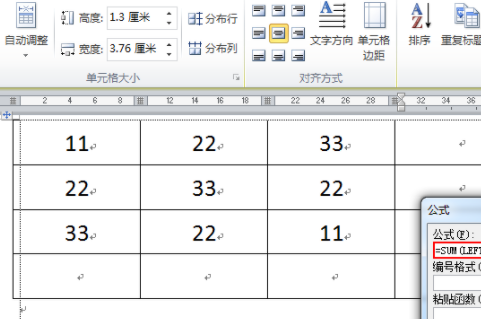








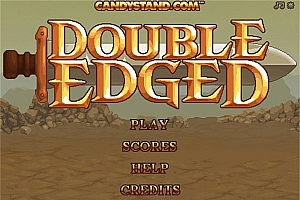

Hi, this is a comment. To get started with moderating, editing, and deleting comments, please visit the Comments screen in the dashboard. Commenter avatars come from Gravatar.