win10错误代码0x80070002是在新版本中1909中更新遇到的KB4524570。很多用户使用Windows Update升级遇到了这个问题,解决方法非常简单,只要删除临时的更新文件重新启动即可,下面了来看看详细的方法吧。
win10错误代码0x80070002怎么解决
1、右键开始键,然后选择“运行”打开
2、在对话框里面输入“services.msc”
3、找到“Windows update”双击打开
4、点击服务状态下面的“停止”
5、然后我们打开桌面上的“此电脑”,进入到这个文件夹里面“C:WindowsSoftwareDistribution”
6、把“download”和“datestore”里面的文件都删除
7、再次进入服务里面的“Windows update”把启动打开就可以了。
相关文章:补丁常见问题
以上就是苹果cms小编为各位用户带来的win10错误代码0x80070002怎么解决详细内容了,想看更多相关文章欢迎您收藏苹果cms。









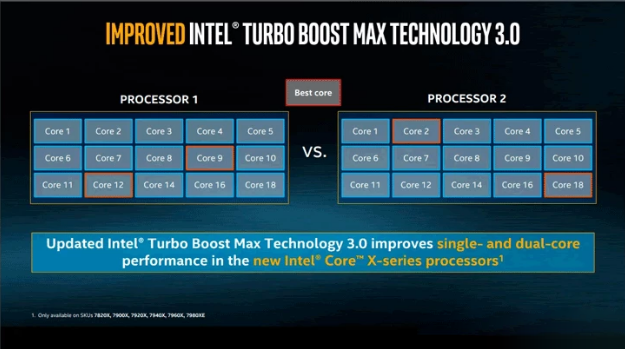








Hi, this is a comment. To get started with moderating, editing, and deleting comments, please visit the Comments screen in the dashboard. Commenter avatars come from Gravatar.