steam登录失败的原因非常的多,但是最让人头疼的就是短期内来自您网络的失败登录过多的情况了,不过没事,下面就给你们带来了详细的解决方法一起看看吧。
steam短期内来自您网络的失败登录过多怎么办:
方法一:
1、首先打开steam官网,然后去输入账号密码登录。
2、然后去打开steam,输入账号和密码登录。
3、删除steam目录中的pack文件夹中的文件再去登录。
方法二:
1、右击steam的桌面快捷方式,点击“属性”随后点击“快捷方式”。
2、在“目标”栏中的后缀加入 空格-tcp即可。
你可能还想看:7天到一年有效购买解除 | 7天无法交易怎么解除
根据上述方法尝试即可。














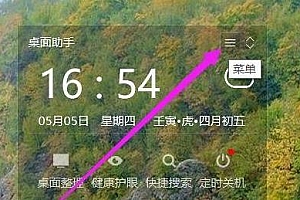


Hi, this is a comment. To get started with moderating, editing, and deleting comments, please visit the Comments screen in the dashboard. Commenter avatars come from Gravatar.