最近有朋友在安装cdrx8的时候,遇到了提示已安装另一个版本,无法继续安装的问题,但是自己明明没有安装另一个版本,不知道怎么解决。其实我们只需要删除vc组件就可以了,下面一起来试试看吧。
cdrx8安装提示已安装另一个版本:
第一步,点击开始菜单右边的“搜索按钮”
第二步,搜索并打开“控制面板”
第三步,点击程序下的“卸载程序”
第四步,找到列表中的所有“visual C++2017”,点击上方“卸载”即可。
如果卸载完成后还是无法安装,可以尝试再把其他版本的vc++也卸载了试试看。
最近有朋友在安装cdrx8的时候,遇到了提示已安装另一个版本,无法继续安装的问题,但是自己明明没有安装另一个版本,不知道怎么解决。其实我们只需要删除vc组件就可以了,下面一起来试试看吧。
第一步,点击开始菜单右边的“搜索按钮”
第二步,搜索并打开“控制面板”
第三步,点击程序下的“卸载程序”
第四步,找到列表中的所有“visual C++2017”,点击上方“卸载”即可。
如果卸载完成后还是无法安装,可以尝试再把其他版本的vc++也卸载了试试看。
本站所有资源版权均属于原作者所有,这里所提供资源均只能用于参考学习用,请勿直接商用。若由于商用引起版权纠纷,一切责任均由使用者承担。
米库模板-苹果cms模板 其他教程 cdrx8安装提示已安装另一个版本解决方法 https://www.mikucms.com/23903.html

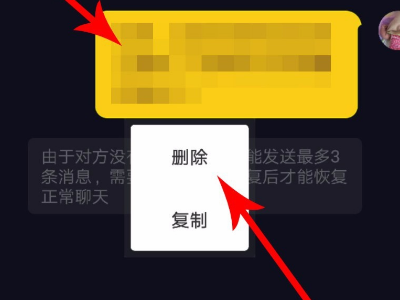
Hi, this is a comment. To get started with moderating, editing, and deleting comments, please visit the Comments screen in the dashboard. Commenter avatars come from Gravatar.