我们在日常办公的时候都会使用到office的软件,为了方便我们使用,避免数据丢失,我们可以去查看一下你的office的到期时间,避免过期了导致文件无法保存和操作。
redmibook14office使用到期时间在哪里看
1、首先查看你的office的软件是否激活,可以打开软件以后点击“文件”,再点击“账户”
2、搜索里面输入“cmd”,然后右键选择以管理员身份运行
3、输入下面的代码
cscript.exe“C:Program Files (x86)Microsoft OfficeOffice16OSPP.VBS”/dstatus
输入以后就可以看到下面的信息,在这里就可以看到过期时间了。
延伸阅读:强制关机以后自动修复 丨 配置参数




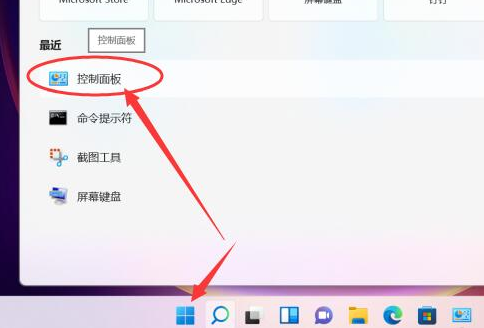






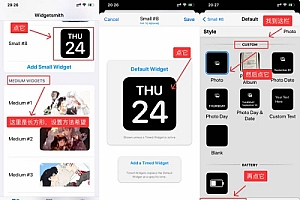
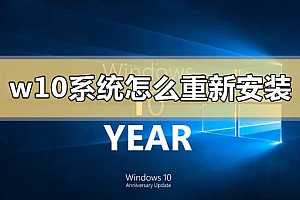


Hi, this is a comment. To get started with moderating, editing, and deleting comments, please visit the Comments screen in the dashboard. Commenter avatars come from Gravatar.