很多用户在不需要使用internet download manager的时候,可能会想要把它卸载掉,但是又不知道怎么操作,下面提供两种卸载方法,可以把这款软件卸载掉。
internet download manager怎么卸载:
方法一:
如果使用的是绿色版的IDM,那么在软件安装目录会有“卸载.bat”的文件,双击就可以卸载。
方法二:
1、如果是安装版的IDM,可以打开“开始”中的“设置”。
2、然后选择“应用”。
3、最后在安装的应用程序里找到internet download manager,直接点击“卸载”就行了。
延伸阅读:怎么用











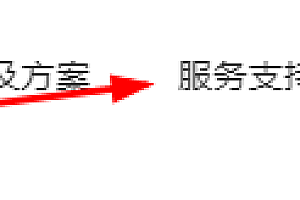



Hi, this is a comment. To get started with moderating, editing, and deleting comments, please visit the Comments screen in the dashboard. Commenter avatars come from Gravatar.