一些用beyondcompare的小伙伴们想知道怎么对比class文件,其实很简单的只要输入class搜索勾选Javaclasstosource和Javaclasstosourcetidied点击DownloadSelected下载就可以了。
beyondcompare怎么对比class文件
1、我们输入class搜索勾选Javaclasstosource和Javaclasstosourcetidied点击DownloadSelected下载。
2、然后我们安装插件,找到工具。
3、在工具里面找到导入设置导入。
4、点击图片中勾选的选项然后在点击下一步。
5、导入设置完成后点击完成就可以了。
延伸阅读:怎么用








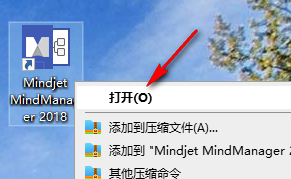








Hi, this is a comment. To get started with moderating, editing, and deleting comments, please visit the Comments screen in the dashboard. Commenter avatars come from Gravatar.