不管是聊天还是打游戏总是离不开录屏的,而更新了最新的win11系统之后很多网友就不知道该怎么去操作录制功能了,所以我们带来了该功能的快捷键可以帮助大家更好的操作,下面就看看win11录屏快捷键是哪个吧。
win11录屏快捷键是哪个:
答:win11录屏快捷键:Win+G。
win11游戏录屏快捷键:Win+Alt+G。
win11录屏快捷键查看方法:
1、首先点击桌面的设置,然后选择左侧的“游戏”。
2、之后去点击下面的“摄像”。
3、然后就可以看到详细的录屏快捷键了。
相关文章:录屏功能怎么打开






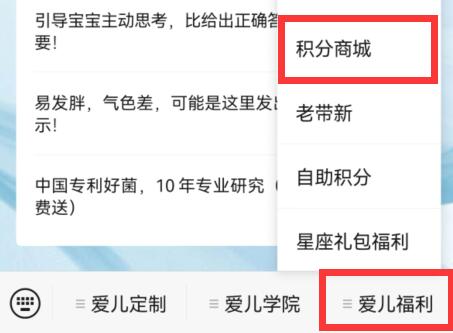





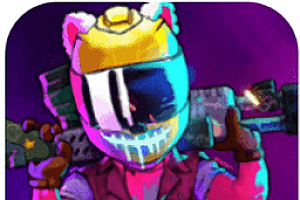


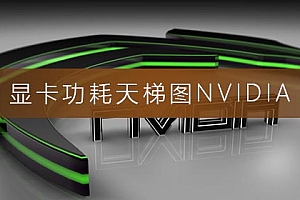
Hi, this is a comment. To get started with moderating, editing, and deleting comments, please visit the Comments screen in the dashboard. Commenter avatars come from Gravatar.