我们在使用win10平板模式时,不想在使用平板模式了,那么我们该怎么关闭win10平板模式呢?让我们接下来一起看看详细的win10平板模式关闭教程吧?
win10平板模式怎么关闭:
方法一:
1、点击右下角通知栏。
2、单击平板模式。即可开启或关闭平板模式。
方法二:
1、右击左下角的WIN图标。
2、点击选项设置。
3、点击选项系统。
4、点击平板模式-点击关闭即可。
还有其他问题的小伙伴可以看【win10平板模式常见问题】了解更多有关问题~
以上就是win10平板模式的关闭教程啦~感谢阅读,希望对您有帮助!







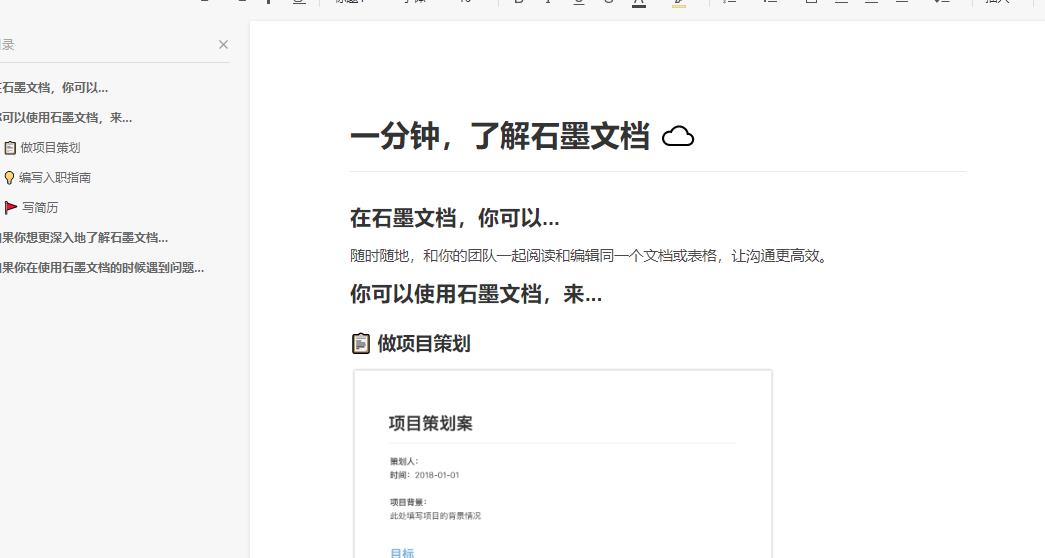
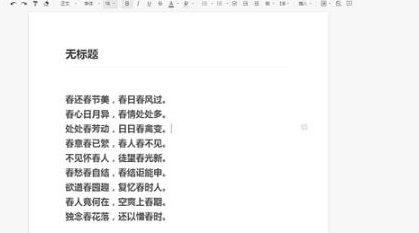







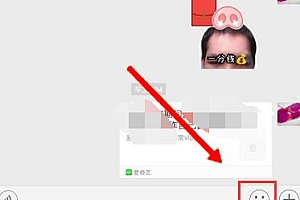

Hi, this is a comment. To get started with moderating, editing, and deleting comments, please visit the Comments screen in the dashboard. Commenter avatars come from Gravatar.