在进入系统之后,有些伙伴的电脑出现了天气无法打开的情况,而且没法继续的后续的操作,也不知道该怎么去解决,所以下面就带来了详细介绍,看看内置管理员无法打开天气解决方法吧。
内置管理员无法打开天气应用:
1、首先按下快捷键“win+r”打开运行,输入“regedit”。
2、随后依次展开:
HKEY_LOCAL_MACHINE-SOFTWARE-Microsoft-Windows-CurrentVersion-Policies-System
3、然后双击右侧的“FilterAdministratorToken”。
4、最后将数值数据改成1即可。
相关文章:无法使用内置账户打开





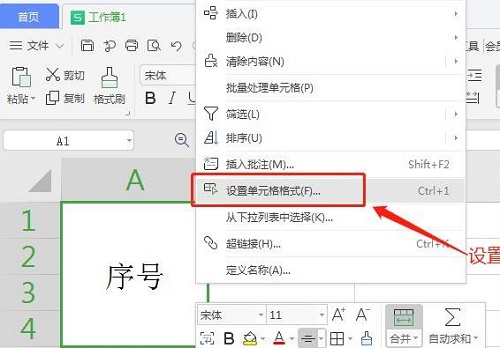
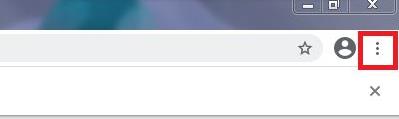




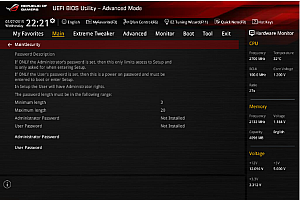




Hi, this is a comment. To get started with moderating, editing, and deleting comments, please visit the Comments screen in the dashboard. Commenter avatars come from Gravatar.