打印身份证等多面证件的时候,用户都愿意选择双面复印,这样操作起来可以更加的便利,但是有用户在宜联打印机使用时不知道该怎么双面操作,为此我们带来了教程告知大家该怎么进行双面复印。
宜联打印机如何双面复印:
1、首先将需要复印的内容面朝下,然后对准打印机右前角放置。
2、在打印的界面中点击“复印”之后去在左下角设置选择“双面”边上的按键。
3、之后可以返回菜单栏,点击“开始黑白”或者“开始彩色”即可复印。
4、最后根据提示将第二页放在玻璃板上,点击ok即可开始复印。
相关问题:怎么复印
table tbody tr td button{background: #4E9FF7;border:none;border-radius:
4px;padding: 5px 16px;display: inline-block;vertical-align: text-top;}
table tbody tr td button a{border:none;color: #fff;}






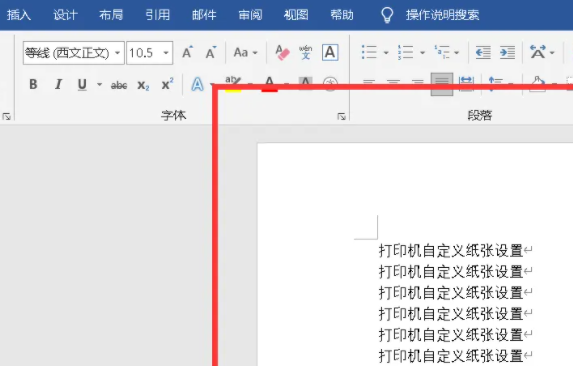









Hi, this is a comment. To get started with moderating, editing, and deleting comments, please visit the Comments screen in the dashboard. Commenter avatars come from Gravatar.