更新了win10系统后,有的小伙伴在玩英雄联盟lol的时候就出现了游戏卡顿严重,有时候总是一卡一卡的情况,此时大家可以尝试在win10的兼容模式下运行游戏或者去更换驱动来进行解决,详细操作就来了解下吧。
win10玩英雄联盟卡顿怎么办
1、首先进入我的电脑,然后找到英雄联盟的安装目录,点击“更改”。
2、之后输入名称,点击检查并点击确认。
3、在替换容器和集成权限上打钩。
4、此时需要设置权限,在安全界面点击“编辑”。
5、然后选择兼容性,之后勾选“以兼容模式运行这个程序”即可。
相关教程:电脑玩lol闪退怎么办





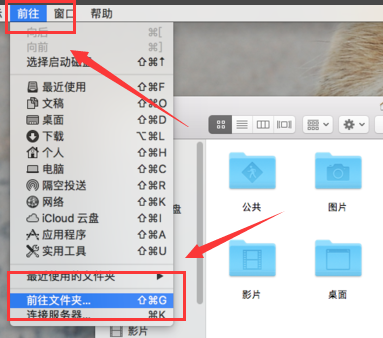
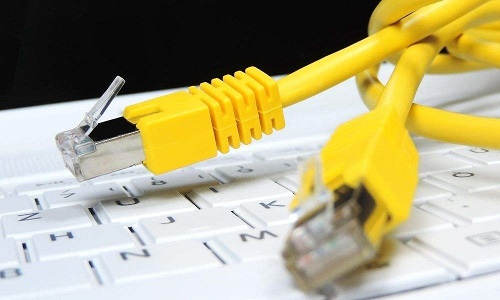




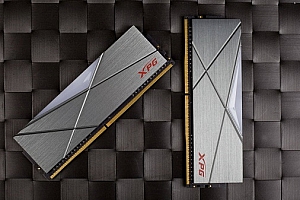


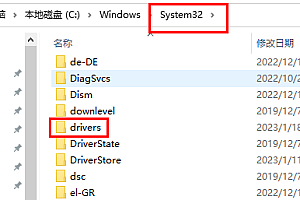
Hi, this is a comment. To get started with moderating, editing, and deleting comments, please visit the Comments screen in the dashboard. Commenter avatars come from Gravatar.