最近有win10系统的网友,电脑突然蓝屏了,出现一连串的英文代码“DRIVER PowER sTATE FAILURE”这是什么原因形成的呢?其实我们电脑经常会有这样的蓝屏问题出现,多半是显卡和电源设置的问题,具体的一起来看看吧。
win10出现driverpowerstatefailure蓝的解决方法
1、按下快捷键“win+x”,选择命令提示符(管理员)。
2、在“命令提示符”框中输入:powercfg -h off 按回车键(关闭休眠)。
3、在开始菜单单击右键,选择“电源选项”。
4、在右侧点击以选中的电源选项的“其他电源设置”。
5、再点击左侧的“更改计算机睡眠时间”。
6、在下方点击“更改高级电源设置”。
7、最后展开“睡眠”—“允许混合睡眠”,将其更改为禁用,点击应用并确定。
延伸阅读:win7旗舰版蓝屏怎么办








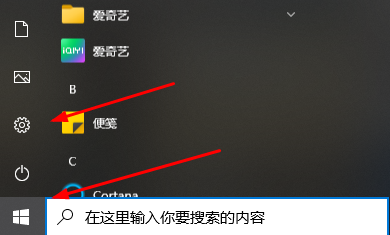
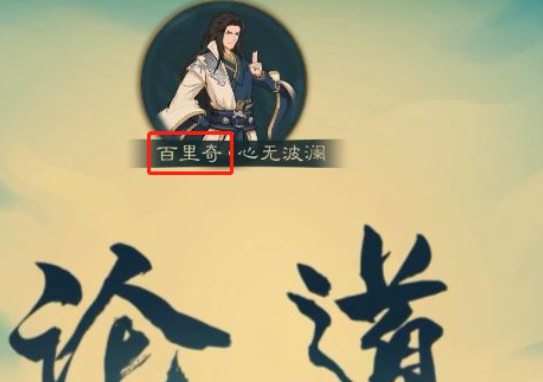









Hi, this is a comment. To get started with moderating, editing, and deleting comments, please visit the Comments screen in the dashboard. Commenter avatars come from Gravatar.