当我们打开某些软件或应用的时候,可能会弹出一个无法找到脚本文件c:users\administrator或者类似的提示,其实我们只要允许他启用就可以解决了。
无法找到脚本文件c:users\administrator:
1、首先,右键点击底部的“开始菜单”
2、接着打开其中的“windows终端(管理员)”
3、打开后,输入“set-ExecutionPolicy RemoteSigned”回车运行。
4、再输入“A”回车和“vue -V”回车就可以解决了。
(这里输入的内容和我们出现弹窗提示的脚本内容有关,不同提示可能会不一样)
table tbody tr td button{background: #4E9FF7;border:none;border-radius:
4px;padding: 5px 16px;display: inline-block;vertical-align: text-top;}
table tbody tr td button a{border:none;color: #fff;}
table tbody tr td button{background: #4E9FF7;border:none;border-radius:
4px;padding: 5px 16px;display: inline-block;vertical-align: text-top;}
table tbody tr td button a{border:none;color: #fff;}





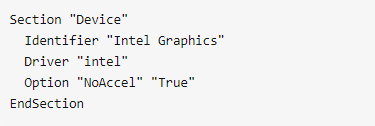










Hi, this is a comment. To get started with moderating, editing, and deleting comments, please visit the Comments screen in the dashboard. Commenter avatars come from Gravatar.