在使用win10蓝牙功能的时候,常常会因为驱动的原因导致出现这样那样的问题,其实我们只需要打开设备管理器,就可以安装win10的自带蓝牙驱动程序了。
win10蓝牙驱动怎么安装:
方法一:
1、按下键盘上的【Win】+【X】,选择【设备管理器】。
2、然后展开【蓝牙】。
3、鼠标右键【Bluetooth】选项,选择【更新驱动程序】
4、然后选择一种更新方式,选择完以后就会自动的进行更新了。
方法二:
1、如果自带的蓝牙驱动不行,可以尝试去我们的电脑品牌官网下载安装对应的蓝牙驱动。
延伸阅读:win10蓝牙怎么开快捷键 | wi10添加设备无法连接







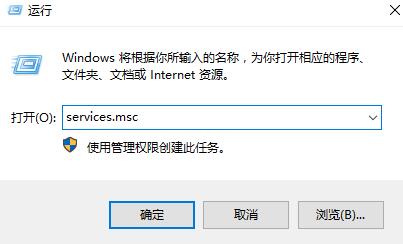





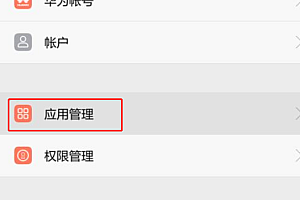



Hi, this is a comment. To get started with moderating, editing, and deleting comments, please visit the Comments screen in the dashboard. Commenter avatars come from Gravatar.