在微软更新了KB4523205补丁之后,我们想要赶紧安装更新以修复我们之前使用系统中出现的问题。但是如果出现安装失败也不要着急,小编觉得可以尝试更新升级最新的.net framework,或者使用命令行进行修复。
KB4523205安装失败怎么办
方法一:
1、首先右击左下角开始,然后点击“windows Powershell(管理员)”
2、然后在打开的命令提示符窗口中运行:
net stop wuauserv
net Stop cryptSvc
ren C:\Windows\SoftwareDistribution SoftwareDistribution.old
ren C:\Windows\System32\catroot2 catroot201d
net Start wuauserv
net start cryptSvc
方法二:
1、可以通过下载最新.net framework来进行解决。
2、如果你的版本很老旧了,不放下载试一试。【点击查看下载】
延伸阅读:kb4523205更新了什么




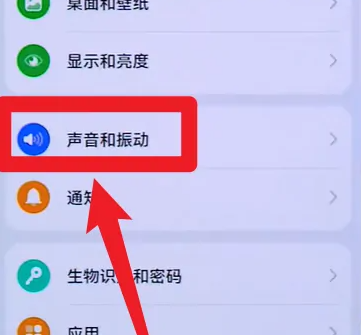







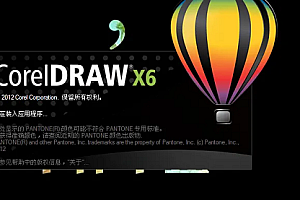


Hi, this is a comment. To get started with moderating, editing, and deleting comments, please visit the Comments screen in the dashboard. Commenter avatars come from Gravatar.