现在有很多人都喜欢使用笔记本电脑,因为相比于台式机,它有着强大的便携性,非常方便进行移动办公和学习。不过笔记本的配置相对台式来说比较差,所以有的用户发现自己的笔记本电脑不支持win11系统,但其实几乎所有的电脑都是可以升级win11的。
笔记本电脑不支持win11怎么办:
1、一台电脑如果不支持win11可能有多种不同的原因导致。
2、我们可以下载一个“whynotwin11”的软件,来检测是哪个部分不满足要求,然后对症下药。
3、当然,如果我们可以考虑不通过系统来更新的话,其实也可以跳过系统检测来安装win11。
4、这种情况需要我们使用win11镜像系统,首先需要在本站下载一个win11的iso镜像系统文件。
5、然后再安装一个可以用来修改镜像文件的软件,然后进入“source”文件夹。
6、在source文件夹中找到“appraiserres.dll”文件,直接将它删除。
7、删除完成后直接运行镜像文件中的“setup”安装程序就可以跳过系统检测安装win11了。
相关文章:win11常见问题汇总 | win11怎么进入安全模式 | win11关闭自动更新方法
以上就是笔记本电脑不支持win11解决方法了,有遇到笔记本无法安装win11的朋友现在就可以去解决问题了。想知道更多相关教程还可以收藏苹果cms。
table tbody tr td button{background: #4E9FF7;border:none;border-radius:
4px;padding: 5px 16px;display: inline-block;vertical-align: text-top;}
table tbody tr td button a{border:none;color: #fff;}
table tbody tr td button{background: #4E9FF7;border:none;border-radius:
4px;padding: 5px 16px;display: inline-block;vertical-align: text-top;}
table tbody tr td button a{border:none;color: #fff;}




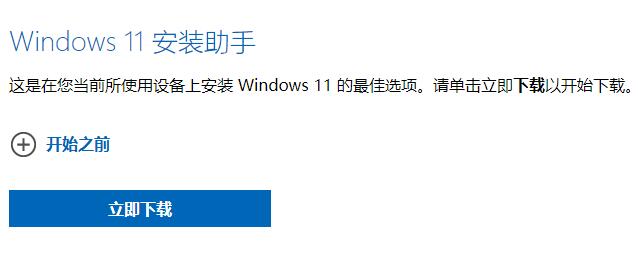







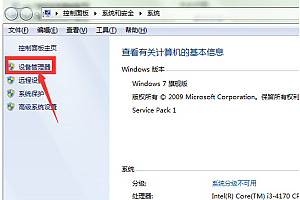

Hi, this is a comment. To get started with moderating, editing, and deleting comments, please visit the Comments screen in the dashboard. Commenter avatars come from Gravatar.