迅雷是一款非常不错的软件,可是使用的时候总是会出现各种各样的问题,比如迅雷beta无法验证应用,这是什么情况,该如何解决呢?只需要下载了描述安装软件,设置为信任就可以了。
迅雷beta无法验证应用解决方法
1、手机打开最新迅雷beta ios版页面后点击“下载按钮”;
2、界面会弹出是否下载安装迅雷的提示框,点击“安装”;
3、稍等片刻即可在桌面看到迅雷图标,此时必要打开;
4、 进入手机设置——设备管理,把迅雷的证书添加信任;
5、然后就可以点击迅雷图标使用啦。
延伸阅读:迅雷无法下载怎么解决



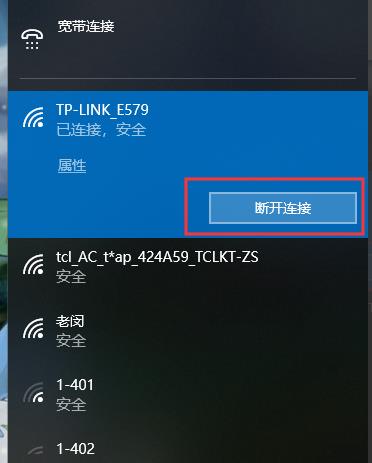
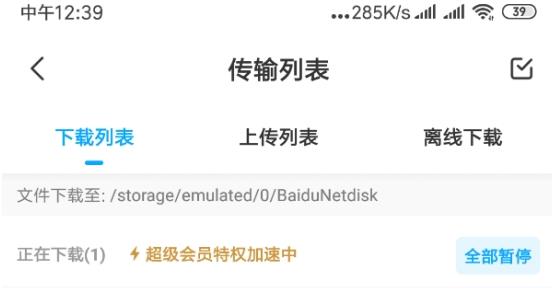




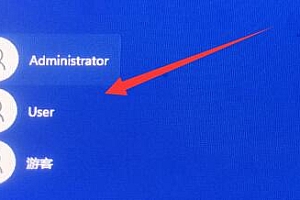




Hi, this is a comment. To get started with moderating, editing, and deleting comments, please visit the Comments screen in the dashboard. Commenter avatars come from Gravatar.