qbittorrent更换trackers服务器可以提升一定的下载速度,能够一次性添加许多的服务器,都是可以直接使用的,如果你不知道怎么添加服务器,接着往下看就对了。
qbittorrent怎么添加服务器
1、首先进入到软件之中,
2、然后点击顶部“工具”,在弹出的菜单中选择“选项”,
3、之后在出现的界面中,点击图中“BitTorrent”功能,
4、然后往下滑,找到并勾选“自动添加……新的torrents”,将trackers复制到输入框中,
5、最后点击“Apply”,然后选择“OK”按钮保存设置。
拓展延伸:用法详情







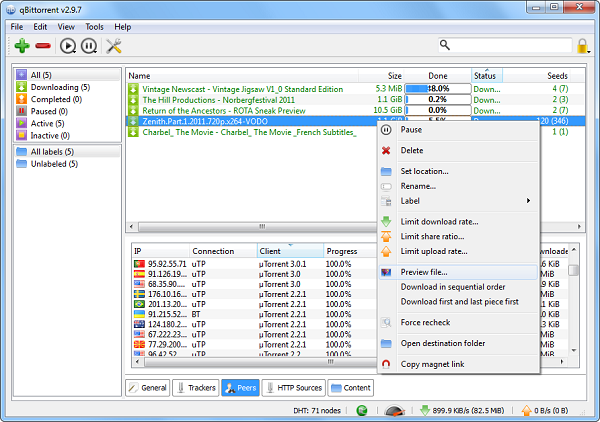








Hi, this is a comment. To get started with moderating, editing, and deleting comments, please visit the Comments screen in the dashboard. Commenter avatars come from Gravatar.