很多软件都拥有自带的卸载程序,但是不少用户在想要卸载translucenttb这款软件的时候发现它没有卸载程序,所以就不知道怎么卸载了。其实我们还可以通过系统自动的软件卸载功能来将它卸载掉。
translucenttb怎么卸载:
1、首先按下键盘“Win+i”打开设置面板,然后在其中选择“应用”。
2、进入后在左边栏中进入“应用和功能”。
3、如果找不到这款软件,可以直接在应用和功能下方搜索“translucenttb”。
4、搜索到我们的软件后,选中它,然后点击右下角“卸载”。
5、接着会弹出应用卸载提示框,再点击“卸载”就可以将translucenttb卸载了。
延伸阅读:关闭教程







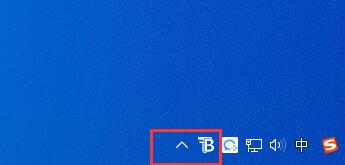





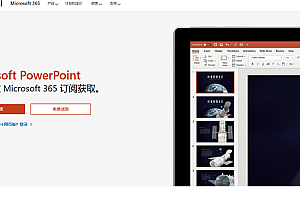



Hi, this is a comment. To get started with moderating, editing, and deleting comments, please visit the Comments screen in the dashboard. Commenter avatars come from Gravatar.