电脑突然出现错误代码0x80072efd,可能是因为我们的系统内部出现了冲突,或者是误触了些系统设置的选项造成的,我们可以通过运行中的inetcpl.cpl服务,然后进行设置即可。
错误代码0x80072efd怎么解决
1、首先右击左下角的win图标,然后选择进入“运行”。
2、然后输入代码:inetcpl.cpl 并回车。
3、在属性界面中,点击“高级”。
4、勾选“使用TLS1.2”,再去点击下面的“还原高级设置”。
5、最后就可以进入“Microsoft store”中进行解决了。
延伸阅读:0x000000ed蓝屏代码







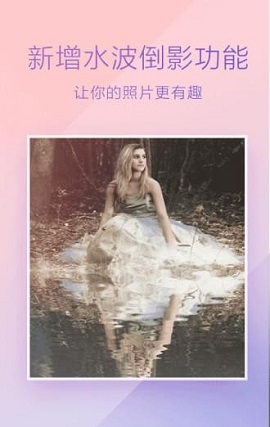






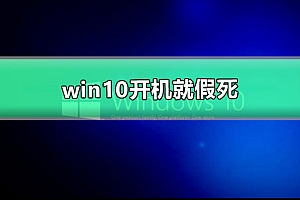


Hi, this is a comment. To get started with moderating, editing, and deleting comments, please visit the Comments screen in the dashboard. Commenter avatars come from Gravatar.