有时候我们突发情况使用电脑时发现鼠标坏了,就可以使用键盘上的一些按键来代替操作,但很多用户还不知道该怎么操作,这里首先我们需要按下键盘上的几个快捷键。
鼠标不动了怎么办怎么用键盘控制
1、按下键盘上的“shift+alt+numlock”键
2、在弹出来的窗口上点击“是”
3、然后打开任务栏底下的鼠标按照你的习惯设置一下鼠标的速度等等属性。
4、可以使用键盘上的“2、4、6、8键”来代替鼠标进行上下左右移动,“5键”代替鼠标的左键,“菜单键”代替鼠标右键。
延伸阅读:鼠标不动了灯亮怎么办
有时候我们突发情况使用电脑时发现鼠标坏了,就可以使用键盘上的一些按键来代替操作,但很多用户还不知道该怎么操作,这里首先我们需要按下键盘上的几个快捷键。
1、按下键盘上的“shift+alt+numlock”键
2、在弹出来的窗口上点击“是”
3、然后打开任务栏底下的鼠标按照你的习惯设置一下鼠标的速度等等属性。
4、可以使用键盘上的“2、4、6、8键”来代替鼠标进行上下左右移动,“5键”代替鼠标的左键,“菜单键”代替鼠标右键。
延伸阅读:鼠标不动了灯亮怎么办
本站所有资源版权均属于原作者所有,这里所提供资源均只能用于参考学习用,请勿直接商用。若由于商用引起版权纠纷,一切责任均由使用者承担。
米库模板-苹果cms模板 其他教程 鼠标不动了怎么办怎么用键盘控制 https://www.mikucms.com/9759.html

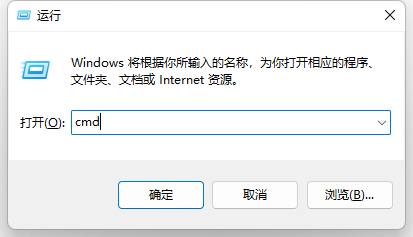
Hi, this is a comment. To get started with moderating, editing, and deleting comments, please visit the Comments screen in the dashboard. Commenter avatars come from Gravatar.